After an upgrade of a customer Vcenter from 7.0.3 to 8.0.3 a task (Compute image recommendations) ran periodically and got stuck on 65%. The Vcenter appliance became unresponsive but a subsequent cancellation of the task solved that. However, it didn’t solve the underlying problem, which became even more apparent when trying to reconfigure the image. The environment was already configured with Lifecycle Manager (LCM).

When trying to update the image from ESXi 7.0.3 to 8.0.3 with the corresponding Vendor Add-on (Dell in this case) and validating the image, a warning was showing that two additional components needed to be removed. However, the window with additional components was empty.

In the /storage/log/vmware/vmware-updatemgr/vum-server/vmware-vum-server.log both troublesome components were mentioned.
The Broadcom KB article LCM – Compute image recommendations task stuck at 65% in vSphere client didn’t solve the situation.
Upon reviewing the proces of upgrading the image I noticed that, before making any changes to the existing image, one of the components (a Mellanox driver), which showed up as a warning, was showing, ‘before’ changing the ‘ESXi version’. So, I decided to remove that component (and all other components) before changing the ESXi version. However, the other component (an Intel NVME driver) didn’t show at all, before or after changing the ESXi version and Vendor Add-on.
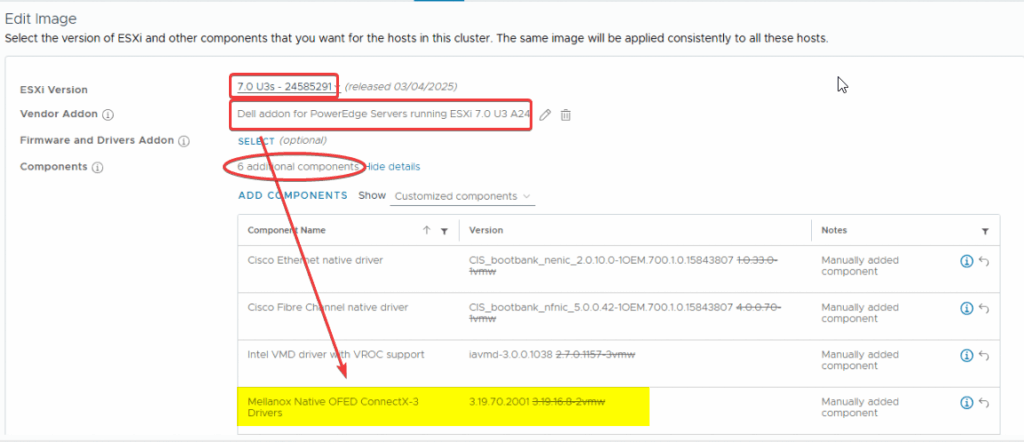
Upon reviewing the whole process again, I noticed that, after removing the components and then changing the ESXi version, but ‘before’ changing the Vendor Add-on, the troublesome component (Intel NVME driver) did show in the component window, which did an auto-refresh after changing the ESXi version.
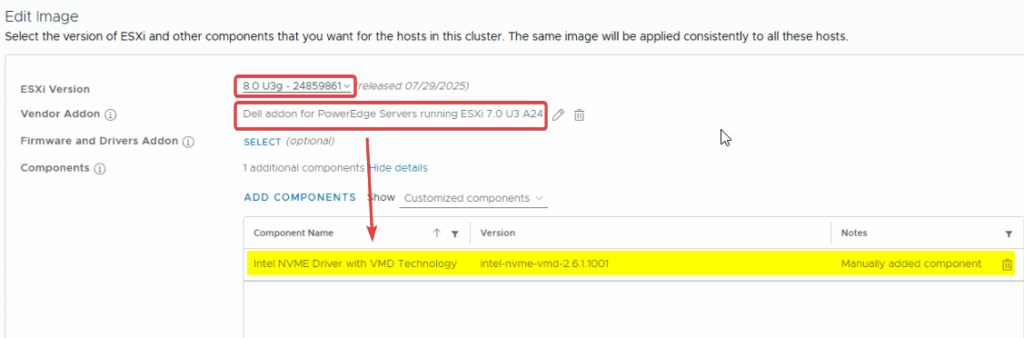
So, at this stage I removed the component, changed the Vendor Add-on and validated the image succesfully.
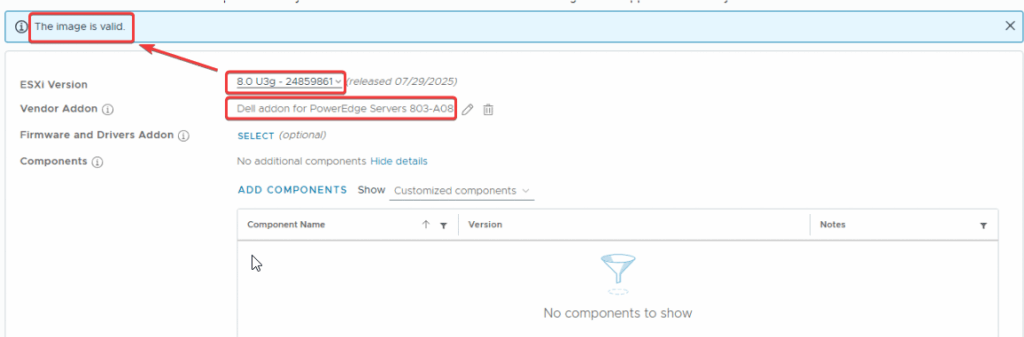
Leave a Reply